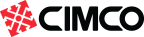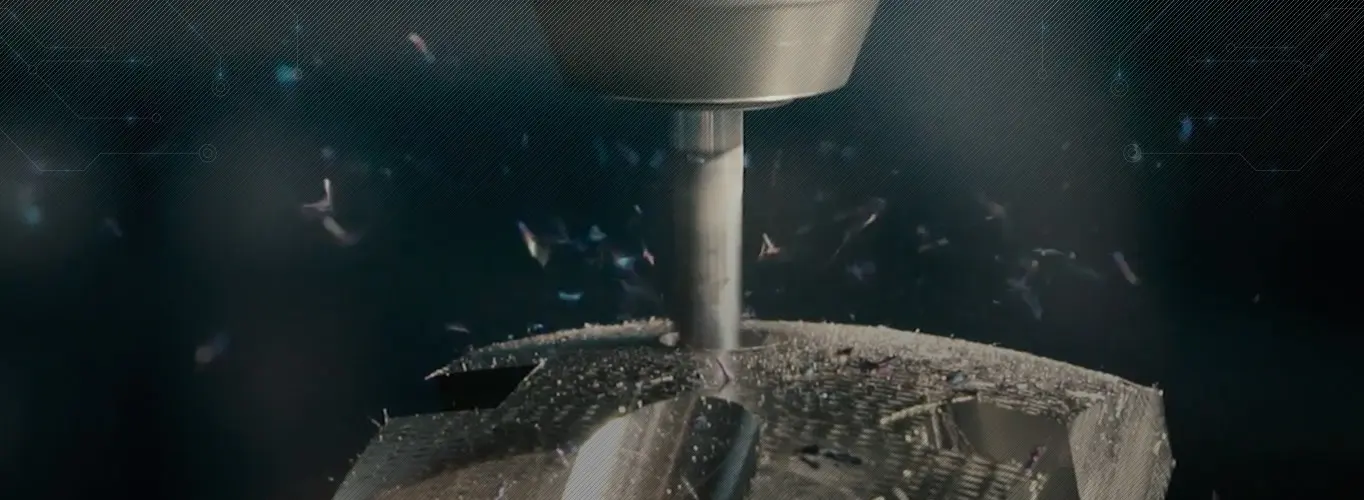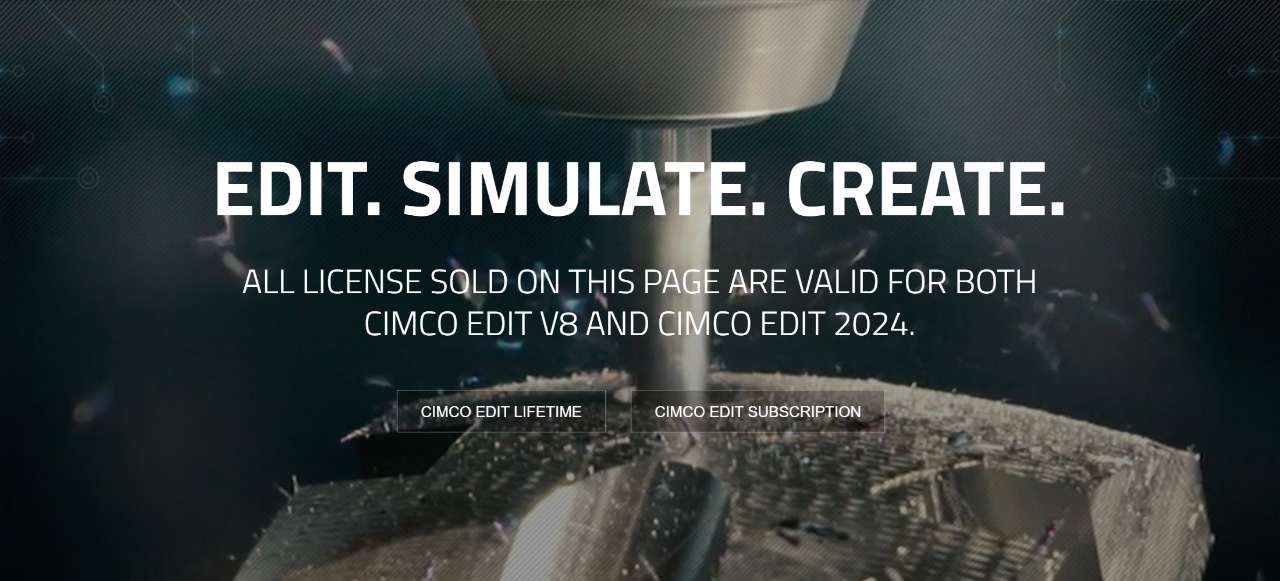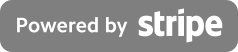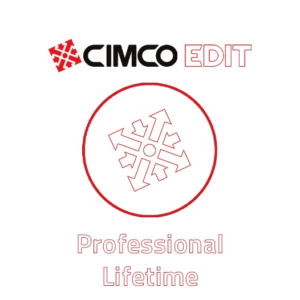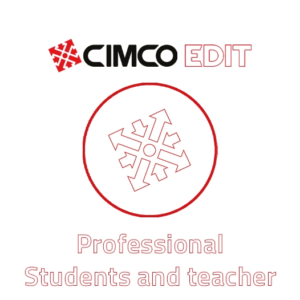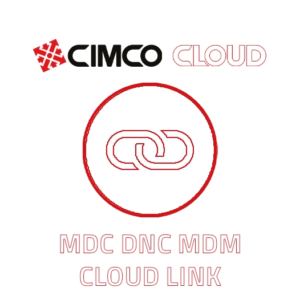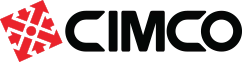Select the Best CIMCO Edit Solution
Discover the perfect Editor package or subscription for your requirements.
Features Lifetime
More power with Add-ons CIMCO Edit can be made even more powerful with add-ons such as CIMCO CNC-Calc or CIMCO Mazatrol Viewer.
CIMCO CNC-Calc is an add-on for CIMCO Edit that enables novice programmers to draw 2D geometrical contours, lay out toolpaths for mill and lathe, and simulate the resulting NC program.
With the DNC option, the CIMCO Edit user is able to send CNC programs from a PC to a CNC machine or receive programs from it.
Save time by viewing the Mazatrol Program file at your desk instead of on the Mazak Control in the workshop. Get them both for and pay only half price for the second one.
Save time by viewing the Mazatrol Turning Program file at your desk instead of on the Mazak Control in the workshop.
Save time by viewing the Mazatrol Milling Program file at your desk instead of on the Mazak Control in the workshop.
CIMCO Edit Professional
Start here and make a choice between Lifetime or Subscription license
Lifetime access to CIMCO Edit Professional The Editor are using a floating license system which allows multiple users to use it from different machines. For example, any number of users can have our Editor installed, but only one can use it at a time if there is only one license available.
Student subscription, select between 1 or 12 month payment intervals. The Editor are using a floating license system which allows multiple users to use it from different machines. For example, any number of users can have our Editor installed, but only one can use it at a time if there is only one license available.
Subscription select between 1 or 12 month payment intervals. The Editor are using a floating license system which allows multiple users to use it from different machines. For example, any number of users can have our Editor installed, but only one can use it at a time if there is only one license available.
Subscription time
We offer two plans: Monthly subscription and Yearly subscription
The Monthly subscription is active within 30 days after the purchase and has an auto-renewal option by default.
The Yearly subscription is active within 360 days after the purchase and it is auto-renewed as well. One difference for the monthly subscription is that you can pay via invoice if you want to.
Features Subscription
More power with Add-ons CIMCO Edit can be made even more powerful with add-ons such as CIMCO CNC-Calc or CIMCO Mazatrol Viewer.
CIMCO CNC-Calc is an add-on for CIMCO Edit that enables novice programmers to draw 2D geometrical contours, lay out toolpaths for mill and lathe, and simulate the resulting NC program.
With the DNC option, the CIMCO Edit user is able to send CNC programs from a PC to a CNC machine or receive programs from it.
Save time by viewing the Mazatrol Program file at your desk instead of on the Mazak Control in the workshop. Get them both for and pay only half price for the second one.
Save time by viewing the Mazatrol Program file at your desk instead of on the Mazak Control in the workshop.
Save time by viewing the Mazatrol Program file at your desk instead of on the Mazak Control in the workshop.
Features Student
More power with Add-ons CIMCO Edit can be made even more powerful with add-ons such as CIMCO CNC-Calc .
CIMCO CNC-Calc is an add-on for CIMCO Edit that enables novice programmers to draw 2D geometrical contours, lay out toolpaths for mill and lathe, and simulate the resulting NC program.
With the DNC option, the CIMCO Edit user is able to send CNC programs from a PC to a CNC machine or receive programs from it.
Student subscription time
We offer two plans: Monthly subscription and Yearly subscription
The Monthly subscription is active within 30 days after the purchase and has an auto-renewal option by default.
The Yearly subscription is active within 360 days after the purchase and it is auto-renewed as well.
Maintenance
CIMCO Software maintenance are 12% of the cost of your software, per year. One year is included add more and get a great bargain.
12 month Maintenance is included
Maintenance 24 month
Save 10% on 36 month Maintenance
Final cost
The final estimated price is :
Summary
| Description | Information | Quantity | Price |
|---|---|---|---|
| Discount : | |||
| Total : | |||
Alternatively, place your order directly from the options below. Licenses displayed on this page are valid for CIMCO Edit versions V8, 2022, 2023, 2024 and 2025. Machine Simulation requires CIMCO Edit 2025.01.25 or newer.
CIMCO CLOUD LINK NOW WITH 2FA
A license includes:
- one subdomain of your choice to *.cimco.info
- one Secure Tunnel Agent
- Unlimited connections to access CIMCO Web Client such as MDC, DNC, MDM and Scheduler web clients.